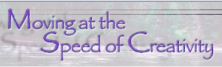Wednesday, March 9, 2011
Classroom 2.0
Classroom 2.0 is another resource I explored. It is an online community for teachers. I created my account with ease. There are several groups which you can join such as Elementary School 2.0. On each group page there is a discussion forum in which you can participate in discussion and ask questions. Also, there is a wall in which you can post comments and questions. The setup is similar to Facebook groups. Classroom 2.0 also has weekly podcasts through Classroom 2.0 Live, which are interactive. Classroom 2.0 seems like a great resource, and one that gives support to teachers in the field. It seems like a great way to collaborate and learn about new resources from people who have used them before. After my account is approved, I plan to join groups to become more involved.
Sunday, March 6, 2011
EduTeacher
EduTeacher is a great website for searching to find new resources. I found three great resources that I think will be useful to me in the future.
The first resource I found is Professor Garfield. This is a site for students. There are several interactive games that involve math and reading. This would be a great site for students to practice skills they have been learning in the classroom. One game called Reading Ring works with sequencing events while reading a cartoon. I can see students really enjoying this game and learning comprehension and sequencing. Another game I thought would be useful is called Comics Lab. It lets students create their own cartoons online or allows students to print out templates to make 3-panel or 6-panel cartoons. There are other informational lessons that can help students create a comic that is organized and makes sense. Creating a cartoon does require a student to register with the site, but it is completely free to use and explore. There are several other games on the site as well. The site is very appealing to children, and I think it would be a great reward for students in the classroom.
The next resource I thought would be useful is ToonBooks. This is a resource for teachers and students. It is website that contains several cartoon books that are interactive and read aloud the story to the student. I think this would be great to reinforce reading skills for students K-2 especially students who are ESL. Also, there are several lessons for teachers that give tips on incorporating cartoon books into their classroom. ToonBooks even has a place for teachers to gain resources on how to create a ToonTheatre where students can perform a reading a one of the ToonBooks. I think this a great resource for teachers, and one I will use in the future. I think it would a great way to introduce cartoons as a genre of literature.
The next resource I found from EduTeacher is edHelper.com. This website has several resources such as templates, lesson plans, printables, and creation tools to create your own worksheets for several different subjects. If you scroll down the bottom of the page, there are useful links to the lesson plans on different subjects such as Fractions. One math worksheet I thought would be helpful is Runaway Math Puzzles. The puzzles are organized into grades, and teachers can even create their own Runaway Math Puzzles for students. There are several literature units organized by grade that could be helpful. There are so many resources in one spot at edhelper.com, which makes it very convenient for teachers. I plan using this website to find activities, worksheets, and to create individualized lessons. Lastly, it is free and very easy to navigate.
Another quick resource I found is the Zac Browser. It is web browser that was created specifically for autistic children. Click here to see an informational video about Zac Browser. I think this could be a helpful resource for teachers working with students who are autistic. This resource could save time and help students navigate the Internet in a safer, more efficient manner.
Saturday, March 5, 2011
Kan-ed Reflection
As I explored the Kan-ed website, I discovered several resources. The first is Grant Wrangler. This seems like a great website to find grants. They are organized into different categories by subject, and you can even search for grants by grade level, subject, or deadline.
The next resource I explored was KERC. This is a really nice resource helps you align assessment and instruction. I am working on a lesson plan for another class, so I decided to look up the subject and standard I am working with. When you click on the standard and benchmark, it brings up lesson plans and resources that align with each. Some of the links were broken to some of the resources and lesson plans, which was a disappointment. I did find two lesson plans that align with the standard and benchmark, and they are the Globe Game and Sharing African Culture. I like how the KERC website is so easy to use and search for aligning lesson plans. Also, I think it would be a good place to start to get ideas for a lesson plan.
Another resource I explored was netTrekker. This is another academic alignment tool, but this one has a search engine. Also, under each subject, there are concepts organized alphabetically, and there is three tabs which show the subjects for elementary, middle, and high school. I think this site would be helpful in exploring a specific subject more in depth and finding resources for students to view. It is also helpful that each site under each category is rated and shows the readability level. When searching, you can filter by learning aids, multimedia, readability, language, collection, and subject. I can this tool being very useful in finding specific resources to a subject and lesson.
Thinkfinity is another great resource I explored. Thinkfinity is a resource for teachers, parents, and students. For teachers, there are several lesson plan ideas, interactive activities, and websites that will be helpful. I like how the website is organized because it is very easy to navigate. From Thinkfinity, I stumbled upon ReadWriteandThink. This is another great site which you can find resources by grade. You can then see the featured and most popular resources.
Connected Kansas Kids is a great resource for parents, students, and teachers. There are mental health diagnoses explained there. I think this could be a very helpful website for teachers and especially parents. The website contains some different ideas about how to work with students with special needs. I think these could be really helpful to first year teachers on how to work with and help those with special needs in the classroom.
Overall, I think the Kan-ed site is a very useful website and one I will use throughout my education and teaching career. There are so many useful sites in one place, which makes it a convenient place to start.
Podcast Reflection #8: Moving at the Speed of Creativity

I listened to Podcast371: Cartooning around in Language Arts. Wesley Fryer, the author of the podcast, records a presentation by Malia Triggs at the 2011 Mississippi Educational Computing Association annual conference. Malia discusses using GoAnimate with students. Also, there is GoAnimate4Schools for educators with resources for lessons using GoAnimate. These are both FREE resources. Malia discussed how she likes that she can monitor her students online as they make the animations. Also, she discussed how she makes students create a storyboard before letting them online to GoAnimate. I think this is a great idea. In addition, this demo video explains more about GoAnimate. This is a resource that incorporates students thinking about setting, plot, author's purpose, and several other elements of language arts. Malia shared two GoAnimates her students created, which are on Wesley Fryers show notes. Click here to check them out. Malia talked about how she sets limits with her students and teaches them about what is appropriate online and what is not. I think GoAnimate sounds like a great way to engage students in learning. I watched the two GoAnimate videos made by Malia's students. You can see the organization skills and language arts skills used in creating a video. The students sound like they are having a lot of fun with the project and are collaborating with other students as well. Malia also mentioned her students normally take about 15 minutes to create a GoAnimate video. Overall, I enjoyed this podcast because I think GoAnimate is a great resource for teachers and students. I definitely plan on using GoAnimate in my classroom to spark student creativity and engage students in higher level thinking and planning!
Friday, March 4, 2011
Podcast Reflection #7: Tech Chick Tips
I listened to Tech Chick Tips podcast on Sparking Creativity. They discuss several resources for educators. The Tech Chicks start out talking about The Steller Cafe blog where Peter Reynolds wrote about being inspired by his 4th grade teacher. A great story about the power of words to change writing and how they can inspire others when shared. Another resource they discuss is icivics, which is a site that is for both students and teachers. They have really interactive games that bring democracy and government alive for students. Also, the games are connected to students' lives. I explored one game that the player had to decide whether a band t-shirt was protected under the 1st amendment. It asks several questions and asks the student to actively listen while both cases are presented. I think students will really enjoy games like this when studying civics. There are many resources for teachers on icivics as well. You can search your state's curriculum and find lesson plans, which align with state standards. Justice O' Conner helped create the icivics website and is very passionate about getting young people engaged in civics. This website impresses me. Another resource I think could be useful is Quizlet. It is a resource for creating flashcards. There is a demo video that explains how one teacher uses Quizlet and the benefits. You can see her students are not only learning but having fun! Overall, I enjoyed this podcast by the Tech Chicks and plan to listen to more pod-casts by them.
Podcast Reflection #6: Classroom 2.0 Live
I watched the Classroom 2.0 Live podcast/video on LiveBinders. It introduced me to several resources through LiveBinders. LiveBinders is basically a three ring binder online. Click here to watch a informational video to learn more about it. Several different educators and parents talked during the video and showcased their LiveBinders. There were several I found helpful and interesting. Steven Anderson gave an overview of Twitter and talked about how he uses LiveBinders to share information with his colleagues. Click here to see his Twitter LiveBinder. The next guest speaker showcased her LiveBinders on Amazing Animals and easy Classroom Printables. She discussed how she loved sharing resources with her colleagues and how LiveBinders is an easy, quick, organized way to do so. The next presenter was a parent that showed her son's LiveBinder he completed for a book report. You can see this tool would be great for students to work with and is an easy way for students to organize information for projects. Another guest speaker talked about using the LiveBinder as an open forum to learn about social justice. Click here to see this LiveBinder. I think LiveBinder sounds like a great way to share, present, and organize information online. It's super easy to share because the LiveBinder is just one URL that connects to several different pages. I plan on using it in my future classroom for sure.
Podcast Reflection #5: EdTechTalk Parents as Partners
I listened to the Parents as Partners podcast. In this episode, Dr. Debbie Pushor, an Associate Professor at the University of Saskatchewan, discussed her class and how to interact with parents as educators. There were several interesting ideas presented in this podcast. Dr. Pushor discussed how there is curriculum for pre-service teachers on how to teach content, but many education programs do not have classes on how to work with parents. Working with parents is an inevitable part of being a teacher. Dr. Pushor discussed how many teachers make assumptions about their students’ parents and how often those assumptions are wrong. She discussed how we look at parents to blame when they do not show up for a meeting or parent teacher conference, but how many options for times did we give them?
In addition, Dr. Pushor discussed how many schools only have a handful of nights where parents are invited to visit the school and classroom. She discussed having these events more often and taking advantage of this time to get to know students’ parents and families. Another idea she discussed was homework. She suggested talking to parents about the activities and other engagements they are involved in. This simple conversation can save time. Teachers will learn more about their students and students’ families as well as how much time students have for homework.
Lastly, Dr. Pushor discussed really communicating with parents and families about the student. She suggested asking what the parents hope and dream for their child. This is a way a teacher can really get to know their student’s family and parents, and the teacher will also gain an understanding of the parent’s expectations for the student. Dr. Pushor explained we as teachers are guests in students’ lives, and parents are there forever. I think this is something teachers need to remember and respect. Overall, I really enjoyed this podcast because it was very thought provoking and brought up many interesting ideas for interacting and engaging parents. Click here to listen to this podcast for yourself.
Animoto in my Classroom
Animoto is a website used to create videos. You get to add your own videos, photos, and music, and Animoto takes care of the timing. The website is very easy to use and produces great videos. As a future educator, I think I will use Animoto is my classroom. I have made two videos thus far using Animoto. The first video is a video I would use to introduce myself to my students. Check it out here! The second video I made on Animoto is to introduce students to the seven continents. Also, it introduces the students to a small selection from Beethoven. Check it out here! I think Animoto is a great way to capture the attention of your students and introduce a lesson. I could use Animoto to showcase my students artwork and projects as well. Also, Animoto could be used by the students. At the beginning of the year, students could use the tool to make a video about themselves and show it to the class. Also, students could present research about almost any topic to the class in an interesting unique video. After students make a video in Animoto, they will definitely have something they can be proud of. I definitely plan on using it in my future classroom! One last piece of advice, Animoto is free to make a 30 second video and charges to make a full-length video. Also, it helps to use PowerPoint to create slides with text and pictures then saving them as a JPG file to upload into Animoto.
Tuesday, March 1, 2011
Using Twitter as an Educator
Twitter is such an awesome resource! I have found so many people to follow, and these people have become resources for me. Some even from other countries. My list of following and followers continues to grow each day. I have found so many resources through contacts on Twitter. Recently, I found the Free Technology for Teachers blog from a twitter post, which seems to be a great resource. The blog seems to showcase each month’s most popular resources. I found this Dr. Seuss Glogster that will help students explore the author Dr. Seuss through a post on twitter. Also, recently following markbarnes19 and ShellTerrell has given me some resources through Twitter. Through ShellTerrell I found some great action research that could be helpful for an upcoming research paper I have to write. It's exciting! Every person has become a resource, and someone that will respond if I have a question. Every time I log-on I find something I’m interested in or find a new resource. It’s exciting to find so many resources with the click of a button. There are several advantages to using Twitter. It is very easy to use, completely free, and can help a teacher find resources with the click of a button. Also, I feel like I could use Twitter in my classroom for conducting polls, connecting with others, and so many other things. I connected with a high school teacher that posed questions to be answered via a posted link on Twitter. Her students will get a variety of answers and viewpoints because the teacher shared the link on Twitter. In addition, I feel like once I get in the classroom the possibilities will be endless and more ideas will come to mind. One disadvantage for me is that I tend to get distracted and need to limit my time on Twitter. But the benefits definitely outweigh the downfalls for me. Feel free to check out my Twitter page! And check out Twitter, you will reap the benefits of amazing resources and connections!
Subscribe to:
Comments (Atom)